ARTH task - 7.1
Task 7.1 :-🔅Increase or Decrease the Size of Static Partition in Linux.
Step 1 :-
creating a hard disk of 8 GB and partition it into 5 half and formatting the hard disk or device , then you have to mount the device to the datanode directory and then connect the directory with the Data Node directory.
Now we have to check whether it is added or not :-
Now we will be creating partition in the disk /dev/sdb :-
Now format the device :-
Now we have to mount the to the datanode directory :- mount /dev/sdb4 /dn
Step 2 :-
Configure the Name Node and Data Node for Hadoop cluster Prerequisite :-
Java(jdk) and hadoop-software
Configuring Name Node :-
to install jdk and hadoop use rpm -i software_name --force (--force is used to
forcibly install the software)
a) configure the hadoop :
- update the content in hdfs-site.xml and core-site.xml as follows
- create a directory using mkdir /nn
B) Configuring Date Node :-
- to install jdk and hadoop use rpm -i software_name --force (--force is used to forcibly install the software)
- configure the hadoop
- update the content in hdfs-site.xml and core-site.xml as follows
- create a directory using mkdir /dn
Step3 :
Format the Namenode directory
A) hadoop namenode -format
Step4 :-
Now start the Name Node and Data Node service
Step5 :-
To check the total node joined use
Step 6 :-
Unmount the partition from the /dn folder
A) unmount /dev/sdd1 /dn :-
Step 7 :-
Create the existing partition
Step 8 :-
Create that partition again with the changed size
As we have to resize the partition we will create the partition ,but the major drawback is that we can’t change it on the fly , we have to unmount but the best part our data will not be lost

























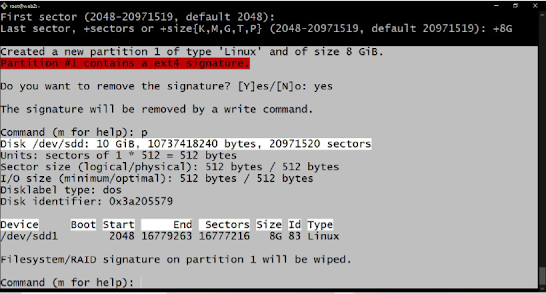


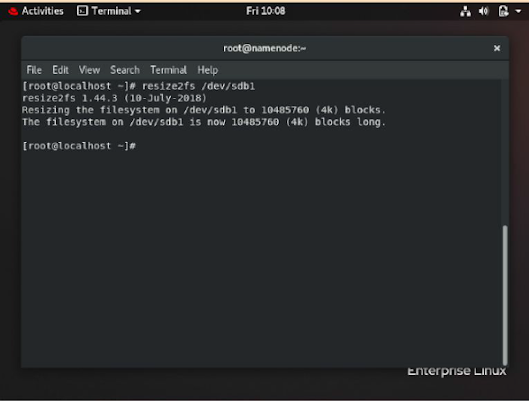
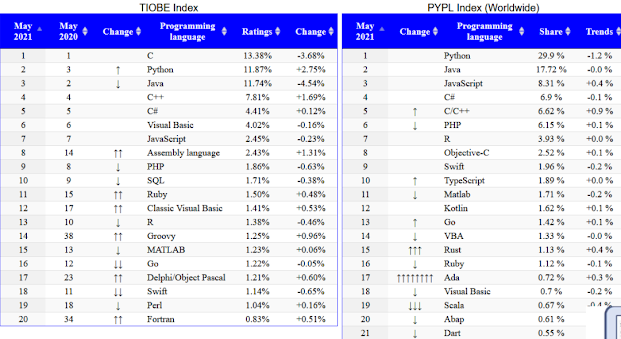

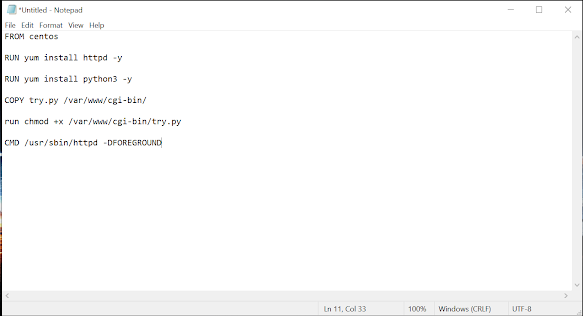
Comments
Post a Comment