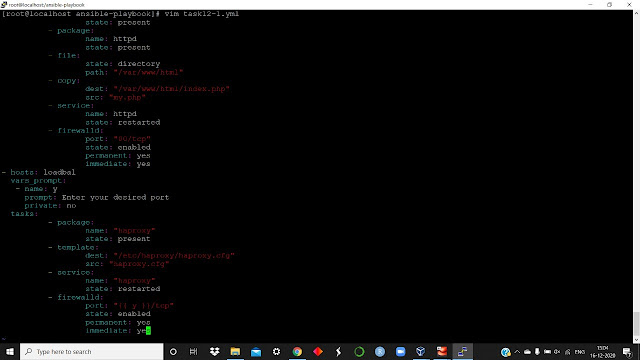WORDPRESS --- TAK 18
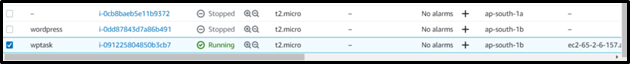
Task 18 Description - Create an AWS EC2 instance Configure the instance with Apache Webserver. Download PHP application name "WordPress". WordPress stores data at the backend in MySQL Database Server. Therefore, you need to set up a MySQL server using AWS RDS service using Free Tier. Provide the endpoint/connection string to the WordPress application to make it work. WordPress WordPress is a free and open-source content management system written in PHP and paired with a MySQL or MariaDB database. Features include a plugin architecture and a template system, referred to within WordPress as Themes. Amazon RDS Amazon Relational Database Service is a distributed relational database service by Amazon Web Services. It is a web service running “in the cloud” designed to simplify the setup, operation, and scaling of a relational database for use in applications. Creating an AWS EC2 Instance In my case, I launch an AMI instance in the Mumbai region named wptask. Down...